assistantView error in console
If autolayout is perfect and you get this error
[LayoutConstraints] Unable to simultaneously satisfy constraints.
Probably at least one of the constraints in the following list is one you don't want.
Try this:
(1) look at each constraint and try to figure out which you don't expect;
(2) find the code that added the unwanted constraint or constraints and fix it.
(
"<NSLayoutConstraint:0x600001312e40 'assistantHeight' TUISystemInputAssistantView:0x7fd96d81ebb0.height == 44 (active)>",
"<NSLayoutConstraint:0x600001322d00 'assistantView.bottom' TUISystemInputAssistantView:0x7fd96d81ebb0.bottom == _UIKBCompatInputView:0x7fd96be26810.top (active)>",
"<NSLayoutConstraint:0x600001322df0 'assistantView.top' V:|-(0)-[TUISystemInputAssistantView:0x7fd96d81ebb0] (active, names: '|':UIInputSetHostView:0x7fd96bc67770 )>",
"<NSLayoutConstraint:0x600001311e50 'inputView.top' V:|-(0)-[_UIKBCompatInputView:0x7fd96be26810] (active, names: '|':UIInputSetHostView:0x7fd96bc67770 )>"
)
Will attempt to recover by breaking constraint
<NSLayoutConstraint:0x600001322d00 'assistantView.bottom' TUISystemInputAssistantView:0x7fd96d81ebb0.bottom == _UIKBCompatInputView:0x7fd96be26810.top (active)>
Make a symbolic breakpoint at UIViewAlertForUnsatisfiableConstraints to catch this in the debugger.
The methods in the UIConstraintBasedLayoutDebugging category on UIView listed in <UIKitCore/UIView.h> may also be helpful.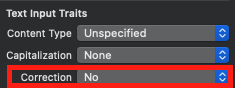
change like this
I think this is an iOS bug issue.
'iOS 프로그래밍 > 오류' 카테고리의 다른 글
| [swift] ERROR : THREAD 9~13: Signal SIGABRT (0) | 2020.07.30 |
|---|---|
| [swift] imageView에 사진 회전되어 들어가는 오류 (0) | 2020.07.30 |
| Xcode textfield에서 키보드가 올라오지 않을 때 (0) | 2020.07.30 |
| xcode 10 업데이트 후 command codesign failed with a nonzero exit code 에러 (0) | 2020.07.30 |
| [iOS] cocoaPods 오류가 날때 라이브러리 정리하기 (0) | 2020.07.30 |

